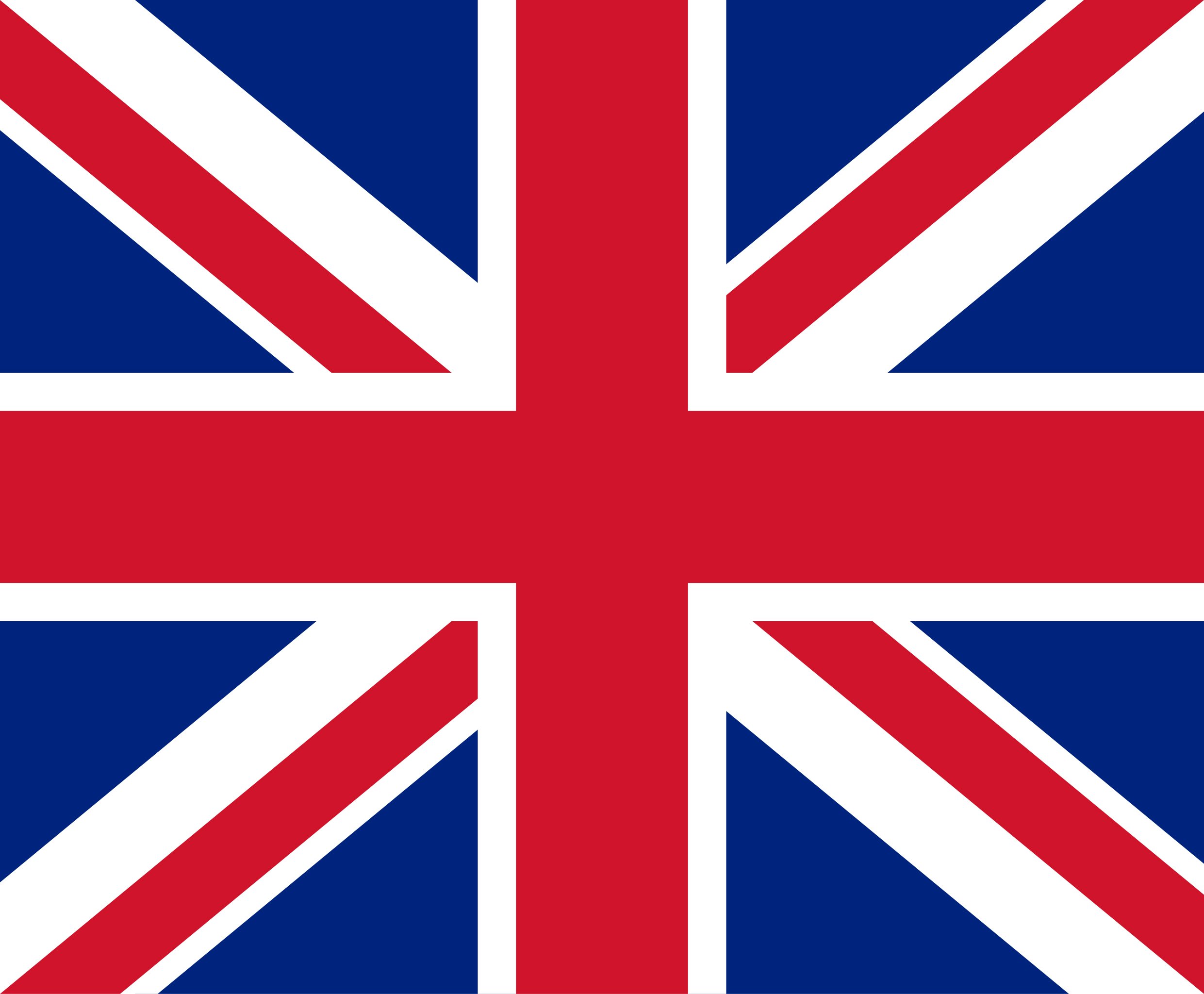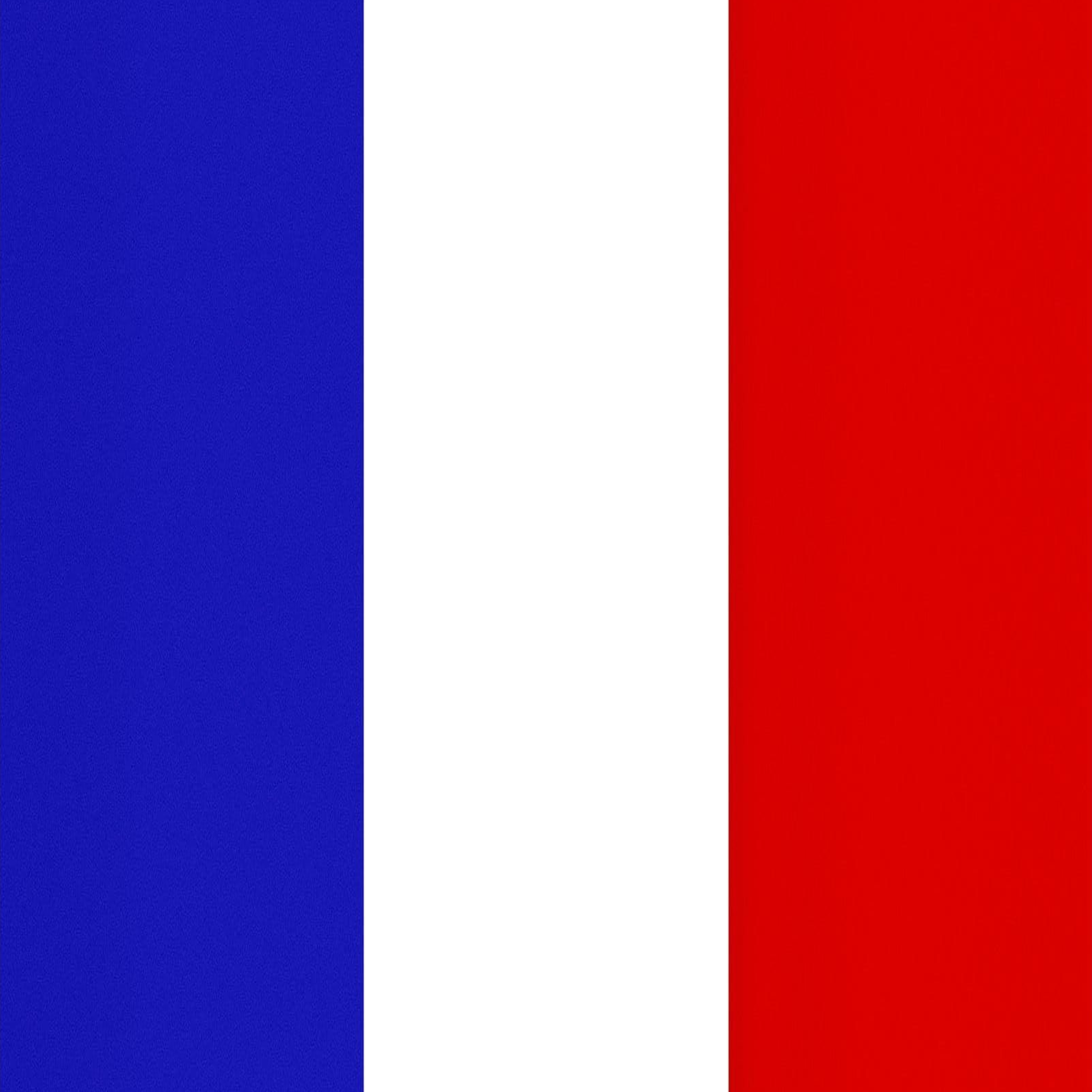Frozen Store
To change the video on your IceScreen simply follow the instructions in the video.
If you get a new flavour or want to change the price point on your screen you can order new videos on the Frozen Store.
Step 1:
Select change your video or select the change your video option from the brands page.
Step 2:
Pick your brand and the orientation of your power units screen.
Step 3:
Fill in the form picking the videos you want and the prices you want to display. If you dont know your Pi number you can find it using the help video here.
Step 4:
Complete the checkout process. Don’ forget that all video changes are free so you wont be charged.