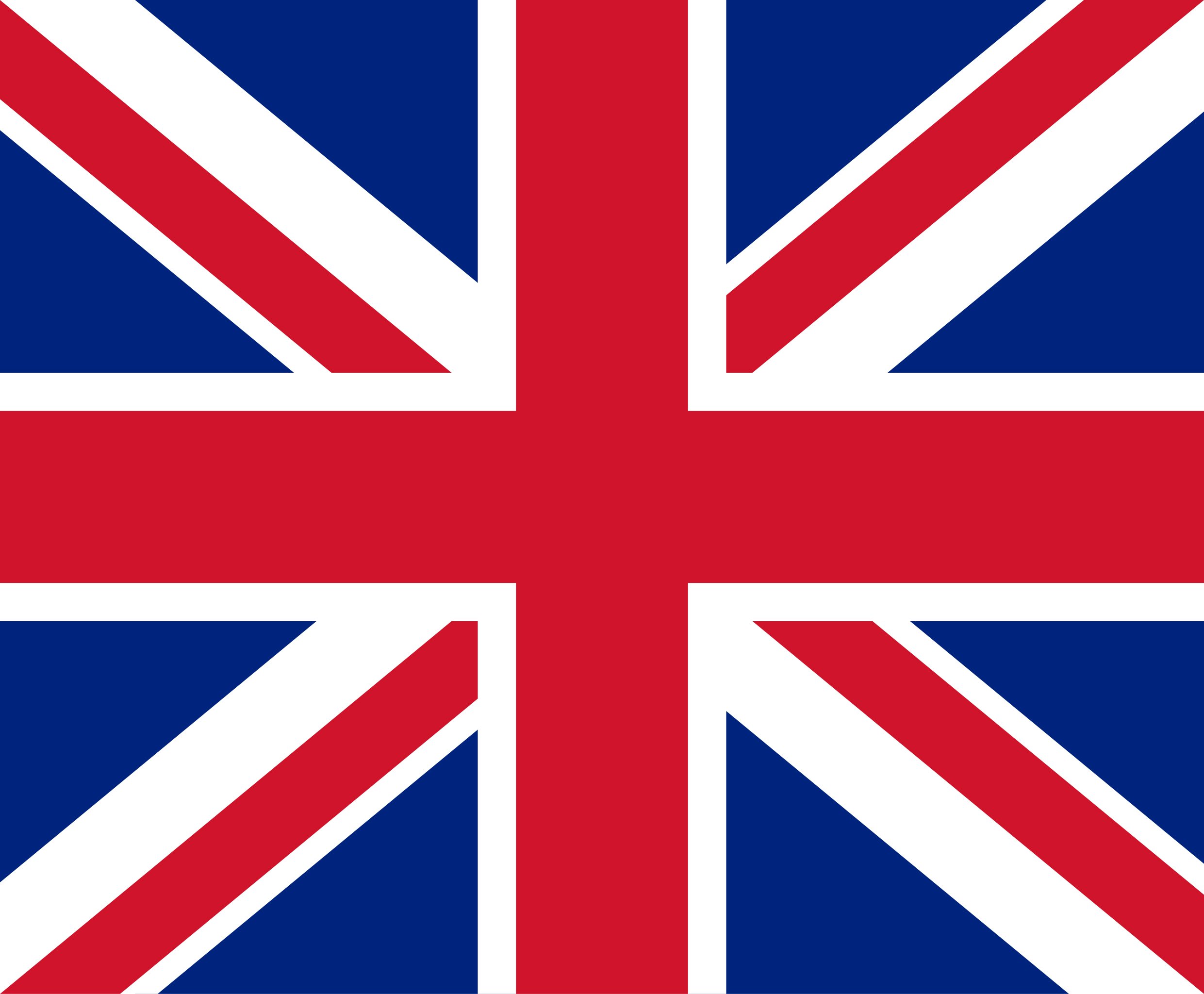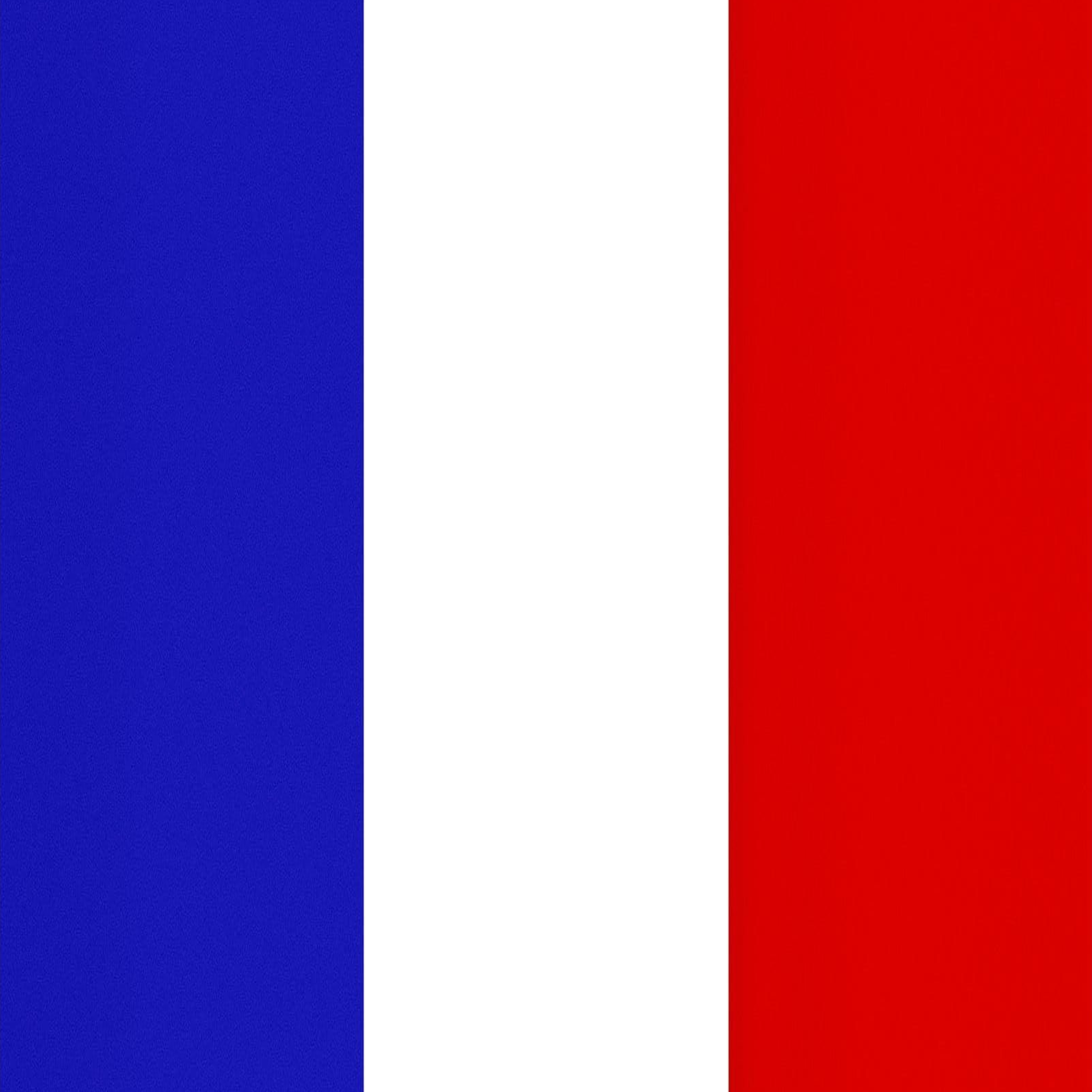Logging In
Its important that you log in to Frozen Store to see the corect price for your store and so that the information stored on your account such as delivery address is correct. It is also important that you log in using the email address that you used to set up your account as this is the address that is stored in Frozen Store.
Step 1. Once you contract with us has been confirmed, you need to register for a Frozen Store Online account by clicking here. This will make sure you see the right price on our store.
Step 2. Enter the email of your Frozen Store account, then click 'Continue. (If you aren't sure which email address you need to use, please submit a support request here.)
Step 3. You will then receive an email with your 6-digit login code, enter the code and click 'Submit' if you don't see the email in your inbox, please check your spam/junk folder.
Step 4. After you have entered your code, you will be taken to your account, here you can view previous orders and your account details, to place an order, click the 'Go To Store' button.
If you have multiple locations, you will then need to select the location you are ordering for and then click 'Choose location' to order for this location.
If you need any assistance logging into your account, click the button below.
Ordering Products
Step 1:
Select the order product option or pick from the order product drop down in the menu.
Step 2:
Select the brand you wish to order from. After you log in you should only see the brands that your store sells.
Step 3:
Choose the products that you want to purchase. You can use the speedy add to cart button or click on the product for more information. Don’t forget that you must log in to see the corect price.
Step 4:
When you have finished making your selections click the shopping cart icon in the top right the click check out.
Step 5:
Complete the checkout process to order your products.